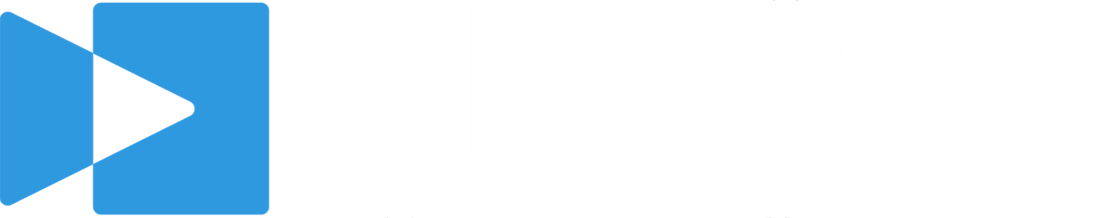The Lumens VC-TR1 Auto-Tracking Camera Gets You Focused on the Content and Not the Production.
WANT TO FOCUS ON EDUCATING RATHER THAN PRODUCTION?
We all like the concept of being hands-free – our phones our music our lights. The move to automation in every aspect of our lives, by some, is considered amazing. While others have visions of the Matrix running through their minds. However, one area has been lacking in this move toward automation, and that is the video conferencing space. You can call it remote education, lecture capture, virtual teaching. Either way you skin it, creating content in this space requires one to get hands-on. Today, that changes with the Lumens VC-TR1 auto-tracking camera.
No lecturer, teacher or professor sits still. They move – to the white board, across the room and back to the podium. Teachers are always in motion. For viewers to watch this, a camera operator has to be caffeinated and vigilant – tracking back and forth, guessing where the teacher will go next – until now that is. Introducing…video done hands-free with the Lumens VC-TR1 – a full HD PTZ camera that, like Facebook, follows you wherever you go.
YOU CAN BE HANDS-FREE WITH AN AUTO-TRACKING CAMERA.
While tracking cameras are not new, they are now more affordable and work better than ever before. In the past, the lecturer would have to wear a transmitter that would tell the camera where to go, and if you lost it or the battery died, you were back to manual control. Modern tracking cameras, with today’s processing, can tell the difference between a human face and a chair, and it can follow that human as they move around the room. Thus, letting the teacher be a teacher and not a camera operator.
WHAT TECHNOLOGY IS USED?
The VC-TR1 from Lumens builds on their knowledge of robotics and lenses that has made them one of the premier brands in the Robotic Camera industry. However, now they are adding the ability to operate without needing an operator. This is done with machine learning and two lenses. The first, is a wide-angle lens at 112° FOV (field of view) and is where the magic really happens. This super wide-angle lens is what is connected to the tracking engine. With this lens, the camera is able to maintain a view of the whole room or at least the area you want to track within and find your subject. So even when the primary lens moves to one side or the other, the tracking lens can see new subjects or know where the existing subject is at all times.

This becomes really important for times when a subject moves off stage and another moves in from a different location. Single lens tracking cameras would take longer to find the new subject since that subject would first have to walk into the lens view. With the VC-TR1, it’s able to find the new subject and can make the transition smoothly.

On the backside of this camera, we get an SDI, HDMI and USB port. Which means, whatever your platform of choice, you can make this camera work – Ethernet for POE, and Visca over IP or serial for control and of course, streaming.
For setting up and controlling the camera, Lumens delivers a software package. First off, know that you only need to use this to set up or monitor the camera. It does not need to be running for the camera to work properly. The software gives access to features like “Anywhere Tracking” – which allows the subject to be tracked even when they leave the stage area, and also for “Blocking” – which tells the camera to not track subjects who are in specific zones. Advanced features, like “Partitioning”, allows the user to set up spaces that don’t move – like a whiteboard. When the presenter moves to it, the camera locks to that position until the subject leaves the space. This way it’s not making small adjustments as the presenter is moving back and forth in front of the board. We get a nice, steady shot.
ADD A COUPLE OF BUTTONS FOR COMPLETE CONTROL
All this to say now the camera is hands-free. But take the camera and the other sources in the room – like a document camera or computer running power point – someone has to decide what the audience is going to be viewing. Now, we are back to needing an operator again. Well, No… The LC200 media processor from Lumens is the perfect ‘chocolate’ to the Camera ‘peanut butter’. With 4 inputs (IP or HDMI) + graphics and layering, you can whip up a presentation using all of your room sources very easily. Show the audience one or more sources at the same time – PIP, PBP, quad split. Add a title or a background. But most importantly, this can be done, either from the Web UI on a tablet or laptop, while walking around the room.
Since the goal here is to not have an operator or complicated systems, I give you buttons. With a single press of a button, the teacher can quickly and easily control the room – start streaming, record, switch sources, and show them all. One button. No operators. Just teaching.
So, while I started this journey to make teaching hands-free, with the VC-TR1 and the LC200, we are now down to pressing a button – which isn’t distracting and allows the presenter to just focus on content.
In addition to its dual network ports, the U40 also supports POE+ (power over Ethernet), and Power pass-through to 12v devices and accessories — so you never run out of ports to manage your devices.